Happy Saint Patrick's Day month. We're back with another month of your most requested improvements and tweaks. We still had some improvements leftover from last month. So we've bundled them together and created an awesome March 2021 update for you.
We have improved Question Page Loading, optional black bars on YouTube videos, improved Team Mode options, and more! Let's get into it!
Question Pages Now Load Instantly
On the Experience Dashboard, Crowdpurr organizes questions into pages of ten. We received a lot of feedback about the loading delay when switching to a new page of questions.
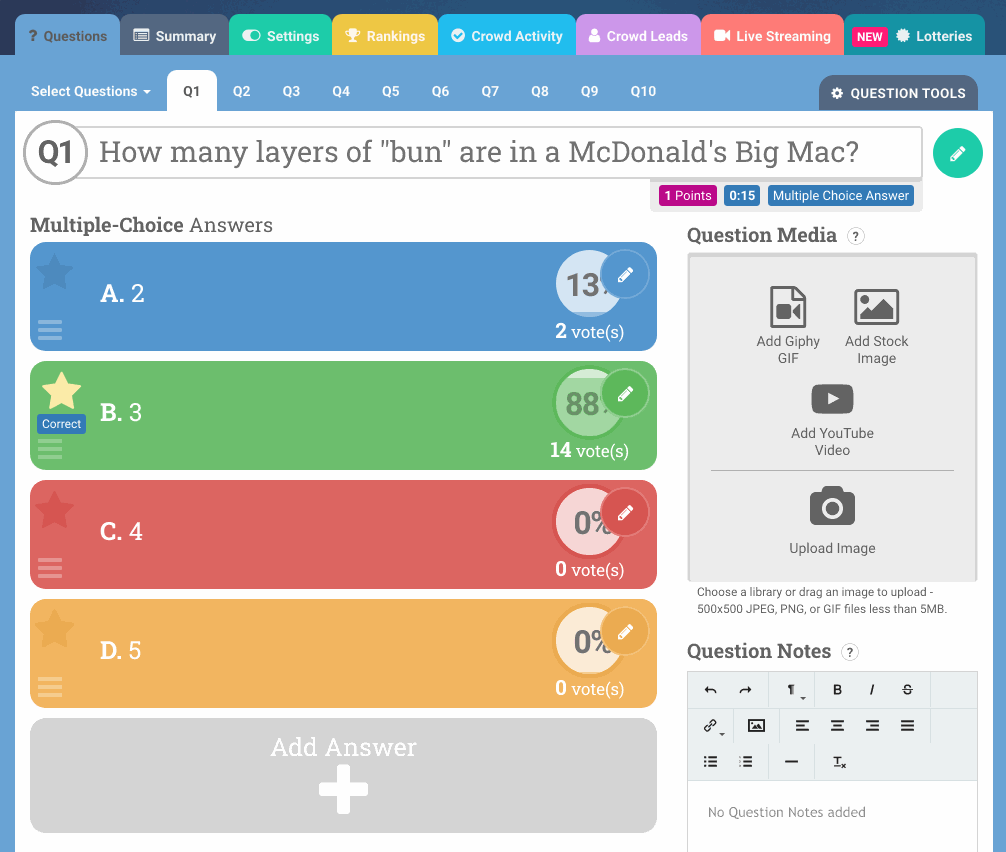
We redesigned how questions are loaded under-the-hood and now switching between pages of questions loads instantly on both the Experience Dashboard and Projector View. There's no additional load time whatsoever!
Remove Black Bar on YouTube Videos

Back in July we added YouTube videos to questions. Crowdpurr previously always added a black bar for the first few seconds on top of a question's YouTube video. This blocks the YouTube video's title so it doesn't reveal the correct answer when playing trivia.
Many requests were received to remove the black bar so the YouTube video is not obscured. This can be useful in non-trivia use-cases like polls, education, corporate use, or when the YouTube video's title does not reveal the correct answer to the trivia question.
Now, when adding a YouTube video to a question, we've added a switch called Obscure Title to enable or disable the black bar. Disabling this setting completely removes the black bar from both the Mobile View and Projector View.
Remove All Participants on Reset

Previously, when resetting an experience, any existing participants are not removed from Crowdpurr. All previous participants retain their account with any input lead capture (e.g. nickname, team, etc.) and are added back to your experience without needing to sign in again.
We've added a switch when resetting an experience that will now remove any and all participants that have previously joined that experience. This will force any and all participants to sign in again, thus going through your sign-in page when joining the experience. This is useful to force participants to sign in again and/or to test your sign-in process.
Friendlier Advanced Team Mode Options
We've added a new setting under the Advanced Team Mode options called Allow Previous Advanced Teams. This setting allows you to control if a player may join with a previously selected team not on the current list of Advanced Teams.

With Allow Previous Advanced Teams enabled, any player from any previously selected team can play in your Advanced Team trivia game without selecting a new team. This is useful when you've created a multi-round trivia game but only want to edit the first trivia game's list of available Advanced Teams. Enabling this setting on the later trivia games allows you to only configure the list of Advanced Teams once and not worry about duplicating it for every future round.
With Allow Previous Advanced Teams disabled, you can force players with a previously selected Advanced Team not on your trivia game's current list of Advanced Teams to join a new team. This is useful when you've made updates to your list of Advanced Teams for a new trivia game and you want to make sure all players join one of the Advanced Teams from the newly updated list. This prevents unwanted Advanced Teams in your trivia game.
Optimizations
Perhaps the most important updates of all this month were our optimization updates we discussed above. We completed heavy duty performance updates on multiple core functionalities of Crowdpurr underneath the hood including:
- Optimizing how thousands of answers and their vote counts get delivered to the Mobile View in real-time
- Optimizing how thousands of player rankings get delivered to the Mobile View in real-time
With these optimizations you can enjoy a snappier, quicker Crowdpurr!
Minor Tweaks
⚡️ Added Delete Button for Per-Question Points and Per-Question Timers
Previously, when using a Per-Question Points value or Per-Question Timer value, it was hard to know if and when a value was set on each question versus the global overall setting.

We added red trashcan buttons on the Edit Question panel that now indicate when you have a Per-Question Points or Per-Question Timer value set. Clicking on the red trashcan button now easily removes the Per-Question Points or Per-Question Timer values for that question.
Bug Fixes
In addition to the updates above, we squashed the following bugs in January and February including:
🐞 "Practice Question" Label Persisting in Crowd Controlled Mode
We corrected an issue when using the First Question Is Practice Question setting in Crowd Controlled Mode where the "Relax, this is only a practice question" label would appear on all of the first five questions.
What's Next?
Despite wanting to get all the smaller updates out this month, we still have a few more in the queue. So look for another maintenance update next month with more great improvements. And we have our all-new BINGO experience coming the following month. So stay tuned!
As always, if you want to be the first to know about updates, beta tests, and get all the latest updates follow us on Twitter, Instagram, Facebook, YouTube, and LinkedIn!





