For July 2022, we're happy to deliver a new update that corrects a long-standing issue in Crowdpurr. That issue is the less-than-great data table searching and sorting across the app. Our team went to work redesigning how data tables work underneath the hood to ensure all searches and sorts work correctly.
Plus we managed to throw a few more cool features in this month. Let's check it out.
What is a Data Table?
Data tables in Crowdpurr are what power visualizing your data in bulk. Anytime you're viewing a list of data such as votes, participants, or notifications, you're using data tables. The follow tables in Crowdpurr leverage data tables:
- The Activity tab
- The Leads → Participants tab
- The Leads → VIP Guest List tab
- The Leads → Notifications tab
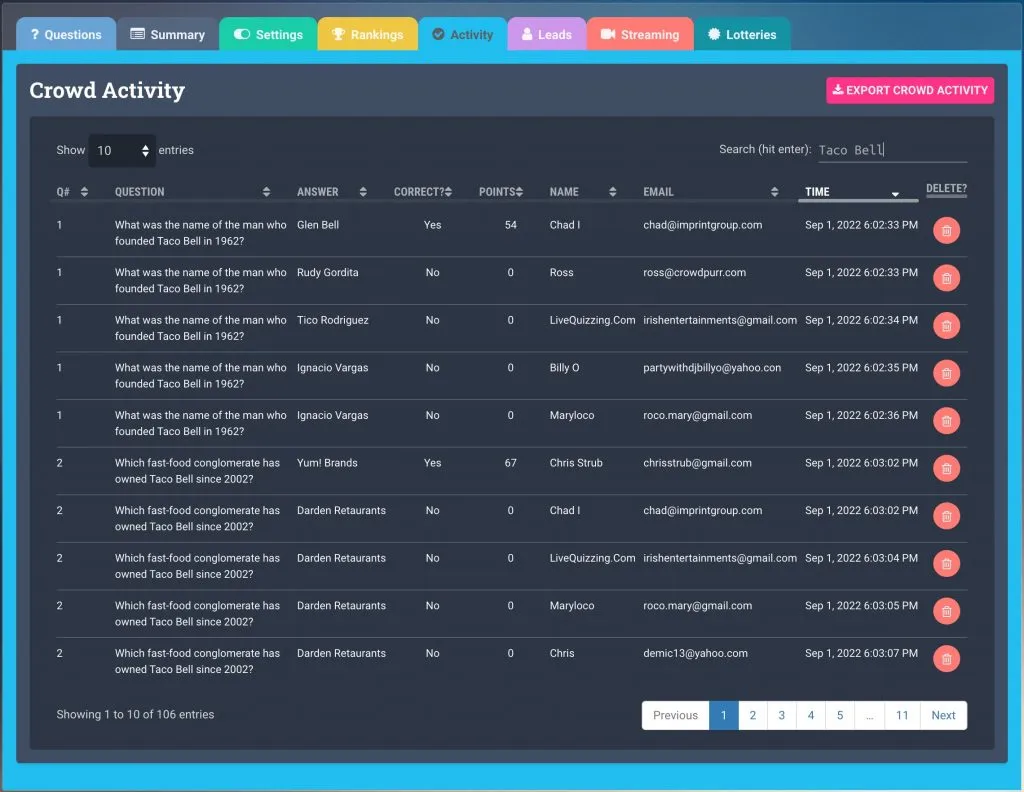
What Was The Problem?
Searching
The main issue was that not all columns on the above data tables allowed searching and sorting. So for example, if you have a thousand participants all cast an answer on Question 3 of your experience, you may want to search for all the answers of question "3" or you may want to search for anyone who answered "Hot Dog", etc. Previously, only a few fields worked correctly for search.
Sorting
Sorting on the columns is also extremely useful. Perhaps you want to sort all the answers to Question 5. Or you want to sort by participant name to see all the answers a given participant sent. Previously, sorting wasn't working on many columns.
Data Tables Updates 📋
Now data tables like the Activity tab's Crowd Activity table allow searching and sorting on all columns. This is super-handy in trying to review your data, especially in real-time during events!
Just enter a word(s) in the search bar in the upper-right, press enter, and Crowdpurr automatically searches every column of the data table. We're so happy this is finally fixed.
New Participant View Customizations 📱
We've added some new minor visual customizations for the Participant View.
Hide Question Numbers
You can now choose to hide the question numbers on the Participant View view if you wish to not display how many questions the experience has. Or if your experience only has one question.

Hide Instructions Block
You can now hide the instructions block on the Participant View. If you find this information to be unneeded and/or taking up too much space, simply hide it!
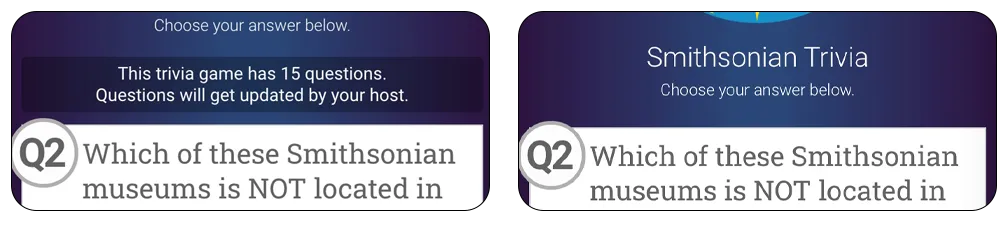
Bug Fixes and Minor Updates 🐞

We're always updating the app and fixing bugs. Want to read up on all the latest bug fixes and tweaks we make to the app each week? Then cruise on over to Crowdpurr Community and bookmark our Official Version Updates thread to get updates whenever we update a new version of the app.
What's Next?
We're excited to share that next month we'll be launching an exciting new live streaming solution that runs natively right inside of Crowdpurr! You've been waiting for this one. Stay tuned!
As always, if you want to be the first to know about news, beta tests, and get all the latest updates follow us on Twitter, Instagram, Facebook, YouTube, and LinkedIn.





